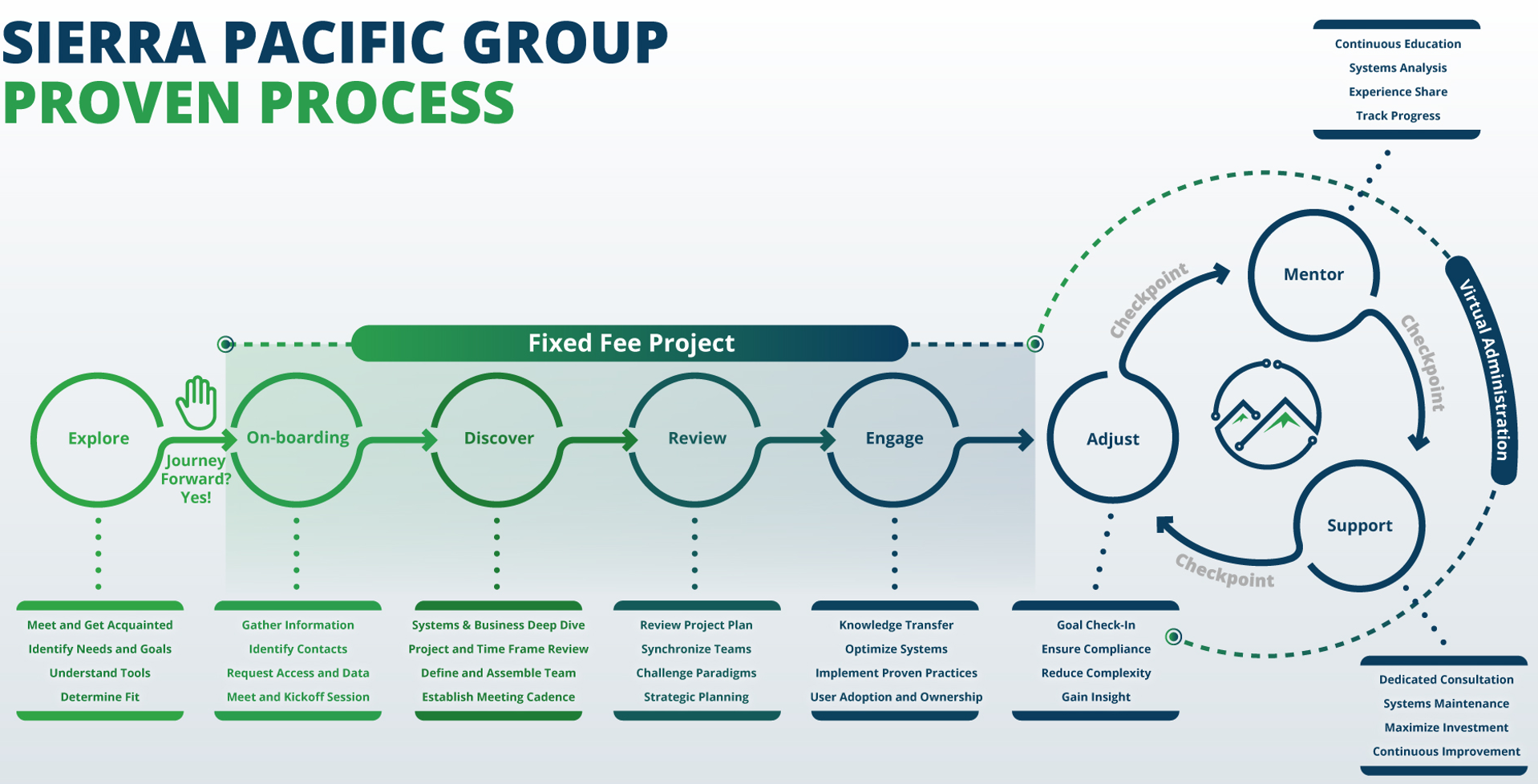TIME: THE ULTIMATE ASSET IN RMM EFFICIENCY
At Sierra Pacific Group, we understand that time is a valuable asset in the dynamic world of Remote Monitoring and Management (RMM). Our team of experienced consultants is committed to delivering customized, innovative solutions that streamline your RMM processes and eradicate needless experimentation. Our focus is to free up your time for what's truly important - your business growth.
By partnering with us, you'll leverage a treasure trove of knowledge, strategies, and insights specifically aimed at amplifying efficiency and productivity within your RMM operations. We are not just another consultancy; we're your collaborator in maximizing time efficiency and driving success in RMM.
- Accelerated RMM Optimization: Our consultants rapidly pinpoint areas in your RMM processes that need improvement, enabling you to make informed decisions and implement changes more quickly.
- Efficient RMM Resource Allocation: Concentrate on your core business functions while we tackle intricate RMM challenges, maximizing the value of your time and resources.
- Faster RMM Adaptation: Stay abreast of RMM industry trends and changes by leveraging our expertise, ensuring your business remains flexible and competitive in the RMM landscape.